If you have an online course(or are thinking of doing one 😉 ) you will most likely have to adapt the content to the platform. Now, is it possible to convert those PDFs and PowerPoint to a more dynamic format? The answer is yes and we tell you how: with SCORM.
One way to digitize and adapt content to an e-learning platform is to make use of the SCORM (Sharable Content Object Reference Model) format, a set of technical standards used to create and distribute e-learning content. This format defines a series of rules and technical specifications that allow content to be created on one platform and then shared and used on another, as long as they comply with SCORM standards.
All this facilitates the creation and distribution of online courses and makes learning more efficient and accessible . However, all that glitters is not gold 🙅♀️ so let’s know in detail when we should use SCORM as well as the advantages and disadvantages of this format.
To begin with, we must be clear about whether SCORM is the format that best suits our training, since, depending on the characteristics of the course content, we should consider other options such as H5P, Genially or Moodle’s own resources, such as the book. Then,
When is it recommended to use SCORM?
SCORM is a good option to use, for example, if you create e-learning content and sell your courses to customers who already have their own LMS platform . This format will allow your customers to incorporate the SCORM file into a course and you will not have to worry about the design or maintenance of the LMS platform.
The SCORM format is packaged, that is, when you deliver the SCORM file to your customers, they can neither modify nor edit it, protecting your copyright to a greater extent. However, you must take into account that without the original file and the SCORM editing program, it is not possible to make changes. Remember to keep a copy of the original file in case you need to make changes in the future. .
SCORM is also recommended if you do not have much experience in LMS content creation, as there are SCORM editing tools that are as easy to use as PowerPoint.
Advantages of using SCORM
Now that we know when we can use SCORM, it is important to know both the advantages and disadvantages that we can find if we want to implement it in our courses. Let’s talk first about the advantages:
- Compatibility: SCORM is a widespread standard among LMS platforms in the market, which means that you can create content without having to worry about the LMS platform on which it will be uploaded. Your created learning content can be reused in other SCORM compliant platforms such as Moodle, Blackboard, Canvas LMS, among others.
- Protection: The SCORM file uploaded to the LMS platform is not editable, so no one but you will be able to modify its content. You must always have the original file and the software with which you created it (usually licensed) to modify any text, image or behavior.
- Tracking and evaluation: Learning management systems (LMS) can record student activity to assess student progress and provide reports on student performance.
- Easy editing: There are several software vendors on the market that offer very powerful and easy-to-use editing tools. They allow you to create content using a visual editor, as well as to add conversational exercises, timers or simple evaluative tests.
Disadvantages of using SCORM
After several years of experience working with SCORM packages, we have also encountered a number of drawbacks to consider when creating your custom course:
- Edition linked to the software with which it was created. Even if it is a matter of changing a word or a simple accent, it will be necessary to open the original file with the authoring tool, make the change and repackage everything, upload it to the platform and verify that it works correctly. A slow and tedious process.
- If the software with which it was created is available, editing is single-user, i.e. only one person at a time can make the change.
- An LMS platform or cloud-based SCORM playback service will always be required. On its own, a course in SCORM format cannot be viewed without having an online platform to upload the file to.
- Limitations in content creation: Because SCORM focuses on creating content in the format of modules or “learning objects,” it can limit the ability of course designers to create more complex and complete content, such as courses that integrate multiple modules into a broader learning experience.
- Limited interactivity: Unlike other functionalities or tools that we can include in our courses, the SCORM interactive standard is not flexible enough to allow a wide range of advanced interactivity to create customized learning experiences.
- Heavy and slow format: The fact that SCORM is packaged means that a training unit becomes very heavy (in disk space), especially if we upload videos, which cannot be optimized or played in streaming. This format also penalizes the power of the server where the LMS platform is located. If you are going to have many students at the same time, you will have to take into account an increase of power and resources on the server.
- Can be difficult to customize: SCORM does not provide an easy way to customize learning content for different groups of learners or to meet different learning needs and objectives.
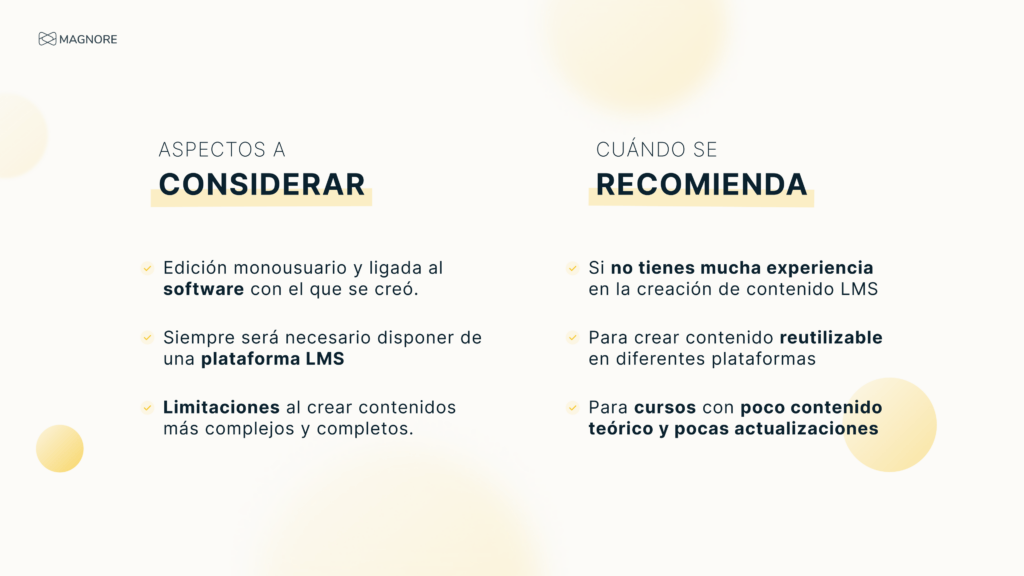
OUR RECOMMENDATION
From our point of view as e-learning experts, SCORM can be a good option if you want to create content that can be reused in different courses or platforms and cannot be edited without your permission .
We will also recommend it for courses with little theoretical content, since it is a format more oriented to interactivity than to text reading, which limits the amount of theoretical information to be presented.
Remember that if you want to improve the evaluation of your students, participatory activities such as forums, delivery of activities, diplomas or other elements must be configured in the LMS platform.
If you decide to go with a paid editing tool, you will need to have your subscription active in order to be able to re-edit the content. In many cases, program subscriptions are only available on an annual basis, so if you have to make a simple change, even a comma, you will have to pay for the whole year to modify your courses.
Finally, although SCORM is a very popular and widespread format, it is a technology devised more than 23 years ago, and this is a long time in technology. Therefore, current platforms recommend using more modern tools such as H5P or LTI.
GIVE IT A TRY
If you are considering an online course with SCORM or another technology, you can consult our service catalog or contact us at [email protected]. We will be happy to offer you a customized solution! ⚡
Magnore e-Learning
